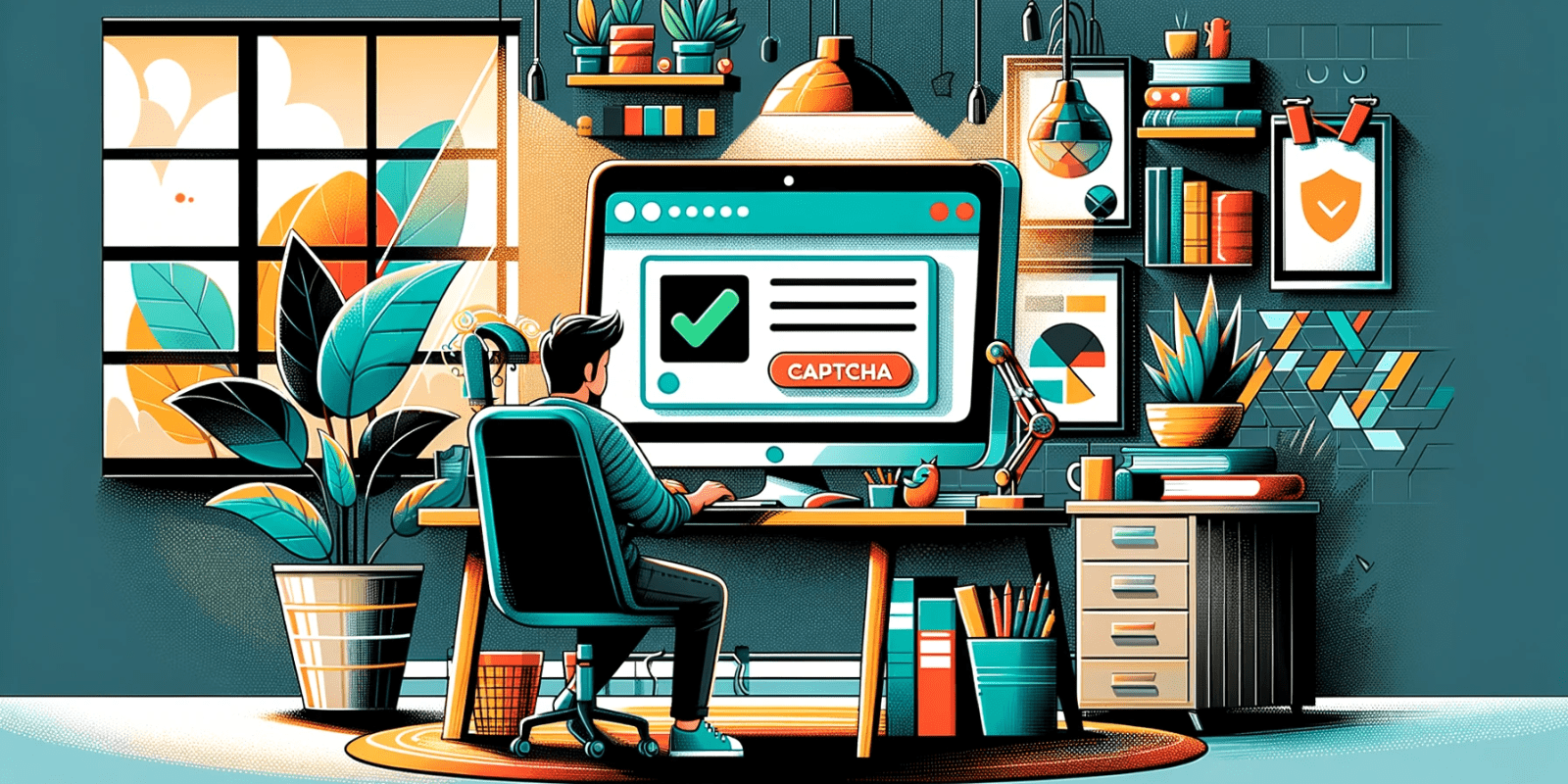
How to implement validation with captcha
With the introduction of Blazorise v1.5, a new CAPTCHA component has been integrated, offering an effective way to protect your applications from spam and abuse. This guide provides a step-by-step approach to integrating this CAPTCHA with Blazorise validation for enhanced security.
Setting Up CaptchaInput Component
If you're looking to integrate your captcha component into your Blazorise form validation, you can integrate it with Blazorise validation by following these steps:
- Create your CaptchaInput component that inherits from
BaseInputComponent<bool>. - Override the required methods in order to make it work with Blazorise Validation.
Below you find a full example of the CaptchaInput component:
@inherits BaseInputComponent<bool> <div id="" class="" style=""> <Captcha @ref=captchaRef Solved="" Validate="" Expired="Expired" /> </div> @Feedback
#region Using directives using System; using System.Collections.Generic; using System.Diagnostics.Tracing; using System.Linq.Expressions; using System.Net.Http; using System.Text.Json; using System.Threading.Tasks; using Blazorise.Captcha; using Blazorise.Docs.Domain; using Blazorise.Extensions; using Blazorise.Utilities; using Microsoft.AspNetCore.Components; using Microsoft.Extensions.Options; using Newtonsoft.Json.Linq; #endregion namespace Blazorise.Docs.Pages.Home.Components; public partial class CaptchaInput : BaseInputComponent<bool> { #region Members public class GoogleResponse { public bool Success { get; set; } public double Score { get; set; } //V3 only - The score for this request (0.0 - 1.0) public string Action { get; set; } //v3 only - An identifier public string Challenge_ts { get; set; } public string Hostname { get; set; } public string ErrorCodes { get; set; } } protected Captcha.Captcha captchaRef; #endregion #region Methods /// <inheritdoc/> public override async Task SetParametersAsync( ParameterView parameters ) { if ( Rendered ) { if ( parameters.TryGetValue<bool>( nameof( Value ), out var paramChecked ) && !paramChecked.IsEqual( Value ) ) { ExecuteAfterRender( Revalidate ); } } await base.SetParametersAsync( parameters ); if ( ParentValidation is not null ) { if ( parameters.TryGetValue<Expression<Func<bool>>>( nameof( ValueExpression ), out var expression ) ) await ParentValidation.InitializeInputExpression( expression ); await InitializeValidation(); } if ( Rendered && captchaRef.State.Valid && !Value ) { await captchaRef.Reset(); } } /// <inheritdoc/> protected override void BuildClasses( ClassBuilder builder ) { builder.Append( ClassProvider.CheckValidation( ParentValidation?.Status ?? ValidationStatus.None ), ParentValidation?.Status != ValidationStatus.None ); base.BuildClasses( builder ); } protected async Task Solved( CaptchaState state ) { await CurrentValueHandler( state.Valid.ToString() ); } protected async Task Expired() { await CurrentValueHandler( false.ToString() ); } protected async Task<bool> Validate( CaptchaState state ) { //Perform server side validation //You should make sure to implement server side validation //https://developers.google.com/recaptcha/docs/verify //Here's a simple example: var content = new FormUrlEncodedContent( new[] { new KeyValuePair<string, string>("secret", AppSettings.Value.ReCaptchaServerKey), new KeyValuePair<string, string>("response", state.Response), } ); var httpClient = HttpClientFactory.CreateClient(); var response = await httpClient.PostAsync( "https://www.google.com/recaptcha/api/siteverify", content ); var result = await response.Content.ReadAsStringAsync(); var googleResponse = JsonSerializer.Deserialize<GoogleResponse>( result, new JsonSerializerOptions() { PropertyNamingPolicy = JsonNamingPolicy.CamelCase } ); return googleResponse.Success; } protected override Task<ParseValue<bool>> ParseValueFromStringAsync( string value ) { return Task.FromResult( new ParseValue<bool>( true, bool.Parse( value ), null ) ); } protected override Task OnInternalValueChanged( bool value ) { return ValueChanged.InvokeAsync( value ); } public static void ValidateRobot( ValidatorEventArgs eventArgs ) { eventArgs.Status = bool.Parse( eventArgs.Value.ToString() ) ? ValidationStatus.Success : ValidationStatus.Error; if ( eventArgs.Status == ValidationStatus.Error ) eventArgs.ErrorText = "Please check to confirm you're a real human!"; else eventArgs.ErrorText = null; } #endregion #region Properties /// <inheritdoc/> protected override bool InternalValue { get => Value; set => Value = value; } [Inject] IOptions<AppSettings> AppSettings { get; set; } [Inject] IHttpClientFactory HttpClientFactory { get; set; } [Parameter] public bool Value { get; set; } [Parameter] public EventCallback<bool> ValueChanged { get; set; } /// <summary> /// Gets or sets an expression that identifies the captcha valid value. /// </summary> [Parameter] public Expression<Func<bool>> ValueExpression { get; set; } #endregion }
Example Usage in Forms
To use the CaptchaInput component, you can add it to your form like in the example below.
Note that we're using the ValidateRobot method that we've already created as part of our CaptchaInput.
<Validation Validator="@CaptchaInput.ValidateRobot"> <Column ColumnSize="ColumnSize.IsHalf.OnDesktop"> <CaptchaInput @bind-Value=NotARobot> <Feedback> <ValidationError /> </Feedback> </CaptchaInput> </Column> </Validation>
Conclusion
Due to the flexibility of Blazorise, you can easily integrate the Captcha component with Blazorise validation.
You can also use this example to further create your own custom components that work with Blazorise validation.
