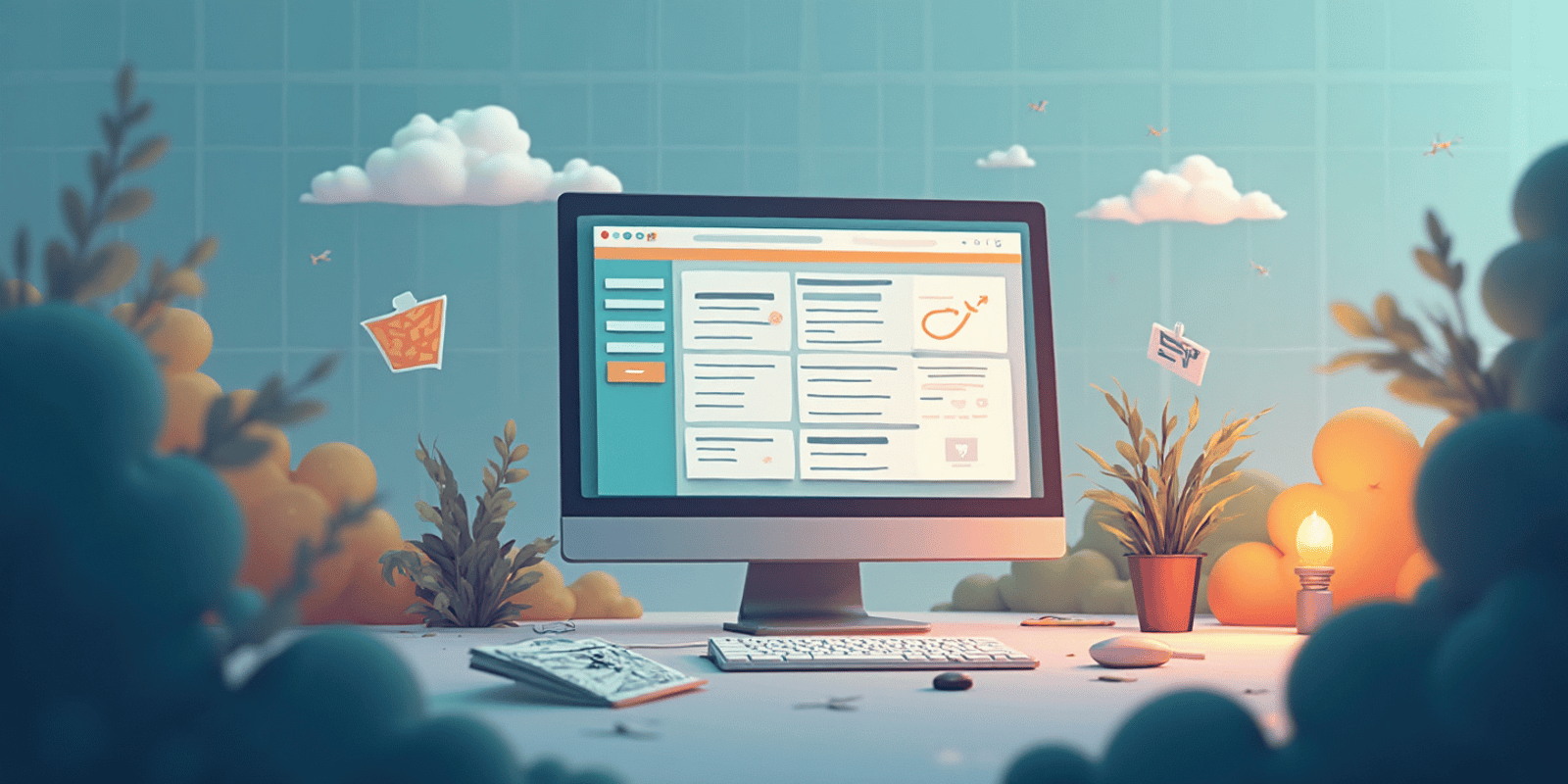
Handling Complex Forms with Validation and Dynamic Rules
Form validation is one of those features that seems simple, until it isn't.
In enterprise Blazor applications, validation rules often need to adapt to context, perform server-side checks, and change dynamically based on user input or backend configuration.
This is exactly where Blazorise Validation shines.
Unlike Blazor's built-in EditForm and DataAnnotationsValidator, Blazorise provides a standalone validation framework with its own component model, one that gives you complete control over the validation lifecycle.
In this article, we'll go beyond basic examples and look at how Blazorise Validation is structured, why it exists, and how to leverage it for real-world enterprise-grade forms.
Why Blazorise Has Its Own Validation System
In Blazor, the default validation pipeline is tied to EditForm, which makes sense for small, self-contained forms. However, that design limits flexibility in several ways:
- It relies on a single model context per form.
- Validation events are triggered only on form submission or field blur.
- Asynchronous and conditional validation requires custom logic outside the standard pipeline.
Blazorise takes a different approach: every form field can have its own validator, and multiple validations can be grouped together in a <Validations> container.
This separation allows:
- Declarative rules using attributes or lambdas
- Asynchronous checks with built-in cancellation
- Dynamic field creation at runtime
- Conditional and model-based validation in the same form
Let's unpack how this works in practice.
The Core: Validation as a Standalone Component
At the heart of Blazorise validation lies the <Validation> component.
Each Validation encapsulates a single input and its corresponding rule. This modularity allows you to mix and match validators freely.
<Validation Validator="ValidationRule.IsNotEmpty"> <TextEdit Placeholder="Enter name"> <Feedback> <ValidationNone>Please enter the name.</ValidationNone> <ValidationSuccess>Name looks good!</ValidationSuccess> <ValidationError>Enter a valid name!</ValidationError> </Feedback> </TextEdit> </Validation>
Each Validation runs independently, invoking its assigned validator function when the input changes. Blazorise uses the ValidatorEventArgs type to represent validation state and pass contextual data to your rule.
The simplest validator is a static one from the ValidationRule helper class, like IsNotEmpty, IsEmail, or IsNumber. But you can also define fully custom logic.
<Validation Validator="ValidateEmail"> <TextEdit Placeholder="Enter email"> <Feedback> <ValidationNone>Please enter your email address.</ValidationNone> <ValidationSuccess>Email format looks good!</ValidationSuccess> <ValidationError>Please enter a valid email address.</ValidationError> </Feedback> </TextEdit> </Validation>
@code { void ValidateEmail( ValidatorEventArgs e ) { var email = Convert.ToString( e.Value ); // When the field is empty, we show a neutral (none) state if ( string.IsNullOrWhiteSpace( email ) ) { e.Status = ValidationStatus.None; return; } // Simple validation rule contains "@" and "." bool isValid = email.Contains("@") && email.Contains("."); e.Status = isValid ? ValidationStatus.Success : ValidationStatus.Error; } }
What's Happening Under the Hood
Blazorise runs each validator after the input's OnInput or OnBlur event (depending on mode).
The component then updates its ValidationStatus and triggers the corresponding feedback slot (None, Success, or Error).
This design avoids global form state and gives you true field-level reactivity.
Asynchronous Validation: The Enterprise Requirement
In enterprise systems, many rules can't be validated locally. You might need to check uniqueness against a database or verify a license key against a REST API.
Blazorise supports async validation natively through the AsyncValidator parameter.
@using System.Threading <Validation AsyncValidator="ValidateNameAsync"> <TextEdit Placeholder="Enter name"> <Feedback> <ValidationNone>Waiting for input...</ValidationNone> <ValidationSuccess>Name is available!</ValidationSuccess> <ValidationError>Name already exists.</ValidationError> </Feedback> </TextEdit> </Validation>
@code { Random random = new(); async Task ValidateNameAsync( ValidatorEventArgs e, CancellationToken cancellationToken ) { var value = Convert.ToString( e.Value ); if ( string.IsNullOrWhiteSpace( value ) ) { e.Status = ValidationStatus.Error; return; } cancellationToken.ThrowIfCancellationRequested(); // Simulate a slow network check await Task.Delay( random.Next( 500, 1500 ), cancellationToken ); e.Status = value.Equals( "admin", StringComparison.OrdinalIgnoreCase ) ? ValidationStatus.Error : ValidationStatus.Success; } }
Behind the Scenes
Blazorise automatically manages cancellation tokens for each async validator. If the user types again before the previous request completes, the previous validation is canceled, avoiding race conditions or outdated results.
In practice, this makes Blazorise validators perfect for live validation against APIs, something that's notoriously difficult to implement with EditForm-based validation.
Model-Based Validation and DataAnnotations
When you have a defined data model, Blazorise's <Validations> component can automatically read DataAnnotation attributes and perform model-level validation.
@using System.ComponentModel.DataAnnotations <Validations Mode="ValidationMode.Auto" Model=""> <Validation> <TextEdit Placeholder="Name" @bind-Text="@user.Name"> <Feedback><ValidationError /></Feedback> </TextEdit> </Validation> <Validation> <TextEdit Placeholder="Email" @bind-Text="@user.Email"> <Feedback><ValidationError /></Feedback> </TextEdit> </Validation> </Validations>
@code { User user = new(); public class User { [Required] [StringLength(10, ErrorMessage = "Name too long.")] public string? Name { get; set; } [Required] [EmailAddress(ErrorMessage = "Invalid email.")] public string? Email { get; set; } } }
With Mode="ValidationMode.Auto", validation runs automatically on input changes.
You can switch to Manual mode for scenarios where validation should only run when a user clicks “Save” or advances to the next step in a wizard.
Enterprise Pattern: Combining Models and Manual Rules
One of Blazorise's strengths is that you can mix model-based and manual validators in the same form.
For instance, you can validate static fields with attributes but add async business checks for specific fields, all within a unified <Validations> container.
Manual Control and Validation Lifecycle
In more complex flows, multi-step wizards, embedded forms, or conditional groups, you'll often want full programmatic control.
Blazorise exposes this through the Validations reference and manual validation methods.
<Validations @ref="validations" Mode="ValidationMode.Manual"> <Validation Validator="@ValidationRule.IsNotEmpty"> <TextEdit Placeholder="Enter first name" /> </Validation> <Validation Validator="@ValidationRule.IsNotEmpty"> <TextEdit Placeholder="Enter last name" /> </Validation> <Button Color="Color.Primary" Clicked="Submit">Submit</Button> </Validations>
@code { Validations? validations; async Task Submit() { if ( await validations!.ValidateAll() ) { Console.WriteLine("Form is valid!"); } } }
This gives you total control over when and how validation runs.
You can trigger individual validations, clear them, or batch-validate all fields before saving data to the server.
Conditional Validation: When Rules Depend on State
Not all fields are always relevant. For example, a form might ask for AlphaCode only if a user enables a certain feature.
Blazorise supports these conditional rules natively via model validation and UI logic.
@using System.ComponentModel.DataAnnotations <Validations Model="" Mode="ValidationMode.Auto"> <Validation> <Field> <FieldLabel>Name</FieldLabel> <FieldBody> <TextEdit @bind-Text="@Company.Name"> <Feedback><ValidationError /></Feedback> </TextEdit> </FieldBody> </Field> </Validation> <Field> <Switch @bind-Checked="@Company.UseAlphaCode">Use AlphaCode</Switch> </Field> @if (Company.UseAlphaCode) { <Validation> <TextEdit Placeholder="AlphaCode" @bind-Text="@Company.AlphaCode"> <Feedback><ValidationError /></Feedback> </TextEdit> </Validation> } else { <Validation> <TextEdit Placeholder="BetaCode" @bind-Text="@Company.BetaCode"> <Feedback><ValidationError /></Feedback> </TextEdit> </Validation> } </Validations>
@code { CompanyInfo Company = new() { UseAlphaCode = true }; public class CompanyInfo : IValidatableObject { [Required(ErrorMessage = "Name is required")] public string? Name { get; set; } public bool UseAlphaCode { get; set; } public string? AlphaCode { get; set; } public string? BetaCode { get; set; } public IEnumerable<ValidationResult> Validate(ValidationContext context) { if (UseAlphaCode && string.IsNullOrWhiteSpace(AlphaCode)) yield return new ValidationResult("AlphaCode is required", new[] { nameof(AlphaCode) }); if (!UseAlphaCode && string.IsNullOrWhiteSpace(BetaCode)) yield return new ValidationResult("BetaCode is required", new[] { nameof(BetaCode) }); } } }
This approach allows your validation logic to remain declarative and self-contained, perfect for business models with mutually exclusive properties.
Dynamic Forms and Runtime Rules
A common enterprise challenge is rendering form fields dynamically from metadata or server-side configuration.
Because each field in Blazorise can define its own validator delegate, it's easy to generate forms programmatically.
<Validations @ref="" Mode="ValidationMode.Manual"> @foreach ( var field in Fields ) { <Validation Validator="@field.Validator"> <TextEdit Placeholder="@field.Placeholder" @bind-Text="@field.Value"> <Feedback><ValidationError>@field.ErrorMessage</ValidationError></Feedback> </TextEdit> </Validation> } </Validations> <Button Color="Color.Primary" Clicked="ValidateAll">Validate</Button>
@code { record DynamicField( string Placeholder, Action<ValidatorEventArgs> Validator, string ErrorMessage ) { public string Value { get; set; } } List<DynamicField> Fields = new() { new("Full name", e => e.Status = string.IsNullOrEmpty($"{e.Value}") ? ValidationStatus.Error : ValidationStatus.Success, "Name is required"), new("Email", e => e.Status = $"{e.Value}".Contains("@") ? ValidationStatus.Success : ValidationStatus.Error, "Invalid email") }; Validations ValidationsRef; async Task ValidateAll() { foreach ( var field in Fields ) { var args = new ValidatorEventArgs( field.Value ); field.Validator( args ); } await ValidationsRef.ValidateAll(); } }
This flexibility makes Blazorise suitable for systems that need to define forms dynamically, such as configuration dashboards, workflow builders, or admin panels.
Integrating FluentValidation with Blazorise
For developers already using FluentValidation, Blazorise provides a first-class integration through the Blazorise.FluentValidation extension.
This extension allows you to use your existing FluentValidation rules directly within Blazorise's validation system.
It combines the expressive rule syntax of FluentValidation with Blazorise's component-driven approach to form rendering.
Here's a simple example of how you can plug FluentValidation into your Blazorise forms:
@using Blazorise.FluentValidation <Validations @ref="" Mode="ValidationMode.Manual" Model="" HandlerType="typeof(FluentValidationHandler)"> <Validation> <Field> <FieldLabel>First name</FieldLabel> <TextEdit Placeholder="Enter first name..." @bind-Text="@person.FirstName"> <Feedback> <ValidationError /> </Feedback> </TextEdit> </Field> </Validation> <Validation> <Field> <FieldLabel>Last name</FieldLabel> <TextEdit Placeholder="Enter last name..." @bind-Text="@person.LastName"> <Feedback> <ValidationError /> </Feedback> </TextEdit> </Field> </Validation> <Validation> <Field> <FieldLabel>Age</FieldLabel> <NumericEdit Placeholder="Enter age..." @bind-Value="@person.Age"> <Feedback> <ValidationError /> </Feedback> </NumericEdit> </Field> </Validation> </Validations> <Button Color="Color.Primary" Clicked="">Save</Button>
@code { Validations fluentValidations; Person person = new(); protected async Task OnSavePerson() { if ( await fluentValidations.ValidateAll() ) { // The person is validated and ready to be saved } } }
And the corresponding FluentValidation rule class:
using FluentValidation; public class PersonValidator : AbstractValidator<Person> { public PersonValidator() { RuleFor(vm => vm.FirstName) .NotEmpty() .MaximumLength(30); RuleFor(vm => vm.LastName) .NotEmpty() .MaximumLength(30); RuleFor(vm => vm.Age) .GreaterThanOrEqualTo(18); } }
How It Works
Blazorise automatically connects your model to FluentValidation via the FluentValidationHandler.
When you call ValidateAll(), Blazorise invokes your FluentValidation rules, and any validation messages are rendered through the familiar <ValidationError /> feedback system.
This makes it possible to reuse existing FluentValidation logic across Blazor, API, and server projects — while still enjoying the same consistent Blazorise form behavior.
Summary: A Validation System Designed for Real-World Use
Blazorise validation is not a thin layer over EditForm; it's an entirely new model designed for composability and flexibility.
It enables you to:
- Define validation rules directly on inputs, not forms.
- Mix async, pattern, and DataAnnotation-based rules seamlessly.
- Handle dynamic, model-driven, or metadata-based forms.
- Fully control validation timing and flow.
In short: it's validation the way enterprise Blazor apps actually need it to work.
Thank You for Reading
We hope this deep dive helped you understand how Blazorise Validation can simplify the most complex form scenarios- from async checks to dynamically generated layouts.
If you enjoyed this article or learned something new, consider sharing it with your team or starring the Blazorise GitHub repository.
Your feedback and support help us keep improving and building the best Blazor UI framework possible.
Stay tuned for more articles exploring real-world patterns, components, and architecture techniques- all built with Blazorise.
💡 Tip:
Combine Blazorise Validation with Modal or DataGrid to create adaptive, user-friendly enterprise forms that guide users dynamically through complex workflows.
